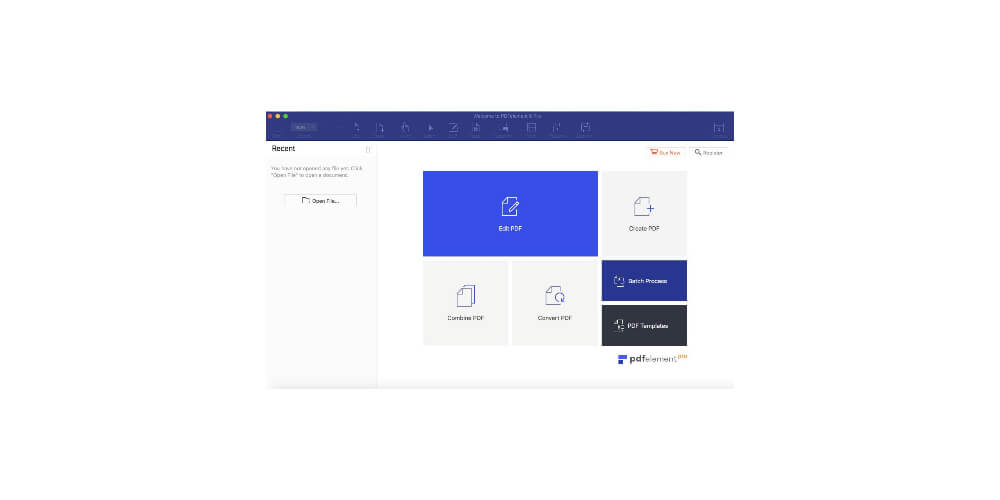If you are new to the MacOS, the tools you use for pdf editing software for mac documents may be slightly different from those in Windows. The software you choose to run should be compatible with the latest macOS Catalina and some older mac versions. What is the best pdf editing software for mac?
It should be simple to use and be able to perform simple editing tasks. With so many choices to pick from, here are some of the best PDF editors for mac that you can use today.
PDF Element
PDF element is a well-rounded PDF editor with powerful editing features and creation and conversion features. It is highly popular due to its form field recognition features that allow you to create an editable form with only one click and its data extraction technology.
The application focuses on simplicity giving you an incredible editing experience due to its smooth and simple interface. You can download its free trial version, but you have to purchase it after the trial period.
PDF Expert
A product of Readdle, PDF Expert, is a top editor with one of the cleanest and easy to use interface. The application has only two tabs on-screen: edit and annotate. When you click either, you will get the given tools to perform either task.
It allows you to remove existing text on a document, add images, and even include a signature. The application is best suited for reading PDF documents since it has a feature that can allow you to read at any time of the day without affecting your eyes.
While it is an incredible PDF editing and reading app, it is not the best when handling large documents.
Adobe Acrobat Pro
While Adobe is the birthplace of the PDF, Adobe Acrobat Pro has maintained its reign as the overall best PDF editor in the market till date. Reason? It comes with a set of advanced editing features that you may not find in other pdf editors.
The app can also convert scans to editable text with the help of its incredible OCR engine. Moreover, you can turn your document to various versions and share it widely across other Apple products or devices connected to your adobe cloud.
However, Adobe Acrobat can be quite costly, especially if you want to access the advanced features.
PDFpenPro
The PDFpenPro is another advanced PDF editor that is almost close in comparison to the Adobe Acrobat. The software is top-rated due to its OCR capabilities that can detect a scanned document and convert it into selectable text.
Moreover, you can change text, highlight, secure documents with a password, include a signature, or even resize it. It also allows you to rearrange your files, delete or merge documents. Compared to other programs, it is one of the most convenient editors for mac editor beginners.
Final Thoughts
While you may want to rely on the inbuilt PDF editor in your mac, it may not necessarily deliver the results you want to achieve, especially if you’re going to perform advanced edits on your PDF. The inbuilt mac editor comes with simple edit functions and is best for viewing documents.
To improve your business productivity, you should consider getting one of the apps above.